- (0)20 3929 9046 (sales only)
Differential subscriptions - how to set them up
1. Change Student seat mode
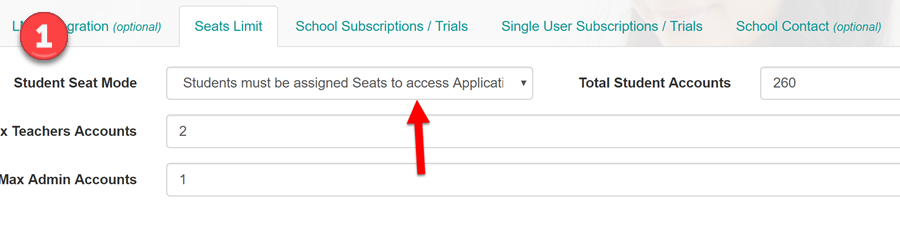
2. Add number of seats for second app
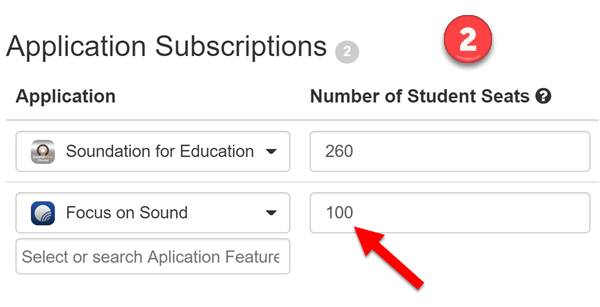
3. Decide whether we or the school will organise allocation of students to apps. If we're doing it, click here:
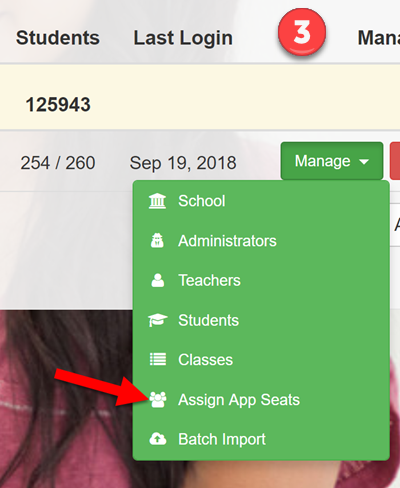
4. Then follow the instructions here for allocating students. Ignore the first couple of sections - just look for the sections on actually adding students or classes. Adding classes is much quicker.