- (0)203 423 5326 (sales only)
Setting assignments/homework in the Focus on Sound admin system
Creating assignments
There are two ways you can access the My assignments area to set work for your students.
- Go to My assignments in the My School tab. Click 'Create new' or edit an existing assignment.
- Click on the 'Create assignment' button directly from the Dictionary, Tests or Lessons areas.
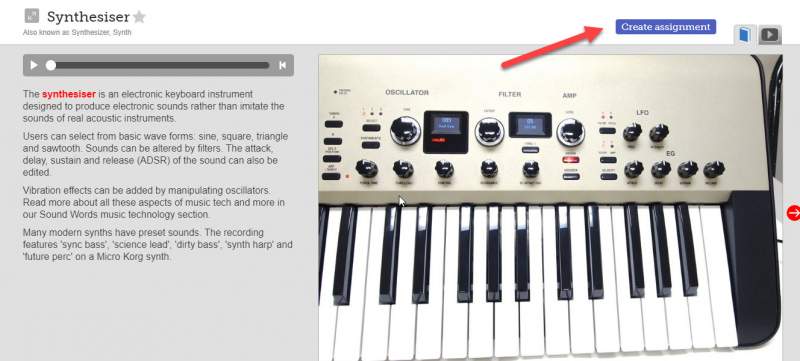
Editing assignments
- Select 'Set Due Date Notification' if needed - it will be selected by default for new assignments.
- Choose your class(es).
- Set your start and end dates.
- Click Preview to check through (optional).
- Click 'Set assignment' to send to your students.
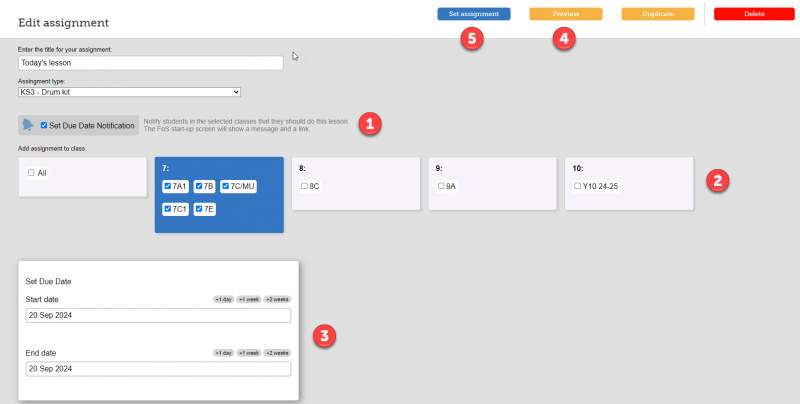
The above shows the basic actions for setting an assignment, based on using an existing Focus on Sound lesson. More detailed guidance on creating different types of assignments can be found here.