- (0)203 423 5326 (sales only)
Troubleshooting
Back
The pictures/sounds take a long time to load
- Your internet speed is too slow. You'll need at least 2 mb/s. The average for the UK is around 7 mb/s. All kinds of factors can slow down internet speed, including:
- Too many people using the internet on the premises - if you often have slow internet, it's often better to wait until a quieter time
- Too many students using videos at the same time in the same room.
The videos stutter or stop
This is again because the internet speed is too slow. Please note that there is an SQ (standard quality) button on the video display panel. This results in lower quality but it will often be possible to see the videos now.
No sound (see also 'No sound in Internet Explorer' below)
- Check that the speakers are working (or headphones if you're using them) - try playing a standard music file like an mp3
- Check the sound isn't muted
- Check the speakers are turned on
- Check the volume is high enough
If the speakers work for other software but not for Focus on Sound, it will probably be a browser issue (Internet Explorer - see below, Chrome, Safari, Firefox, etc.). A possible problem is that your Flash system is not up to date - we use Flash as a fall-back when the browser can't cope with our HTML5 technology. Chrome always has the latest version of Flash, but this is not always true for other browsers. You might need your IT person to check this. You'll need to make sure that the Flash plugin is enabled. Changing to Chrome will often sort out any issues.
No sound in Internet Explorer
- A common problem with sound in Internet Explorer is that the sound option for web pages has been deselected.
- Make sure the tick boxes for 'Play sounds in webpages' and 'Enable alternative codecs in HTML5' are checked (see the screenshot). You get to this window by going to:
- Tools->Internet options->Advanced
- Then make sure the tick box for Multimedia - 'play sounds in webpages' is checked - and also that the 'Enable alternative codecs in HTML5' box is ticked.
- If you're not sure where the tools button in Internet Explorer 10 and 11 is, it's at the top right, either with the 'Tools' menu or by clicking the 'gear' icon.
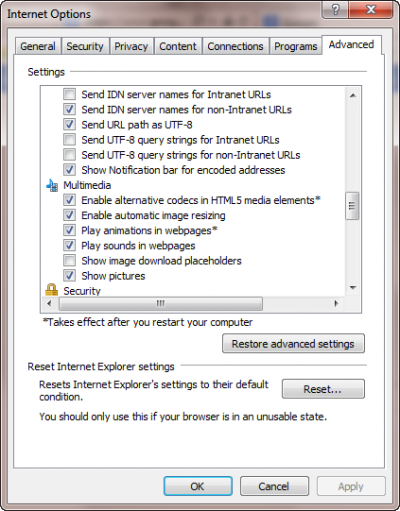
Can't find a particular test or set of results
It's important to remember that in Focus on Sound there are two places to find tests: Instruments and Sound Words
If you're trying to find the actual test, rather than the result, it's sometimes easier to go via the Lessons tab. Lessons combine elements of Instruments and Sound Words, so the lesson tit
Other problems
Focus on Sound, like all cloud-based applications, requires a reasonably modern browser. Chrome and Firefox are generally trouble-free. Microsoft no longer supports Internet Explorer before version 11. The software should still work in IE9 and 10, but we'd recommend upgrading or using Chrome. Older versions of Safari can cause problems. You'll need at least version 5 of Safari, and preferably version 6 or later.
If the software doesn't work properly, particularly with iOS (iPads, iPhones), check Javascript has been enabled. Go to Settings App> Safari> Advanced> then check that JavaScript is switched on.
Getting help
Please email help@focusonsound.com for free help and advice